The updated standard requires that all ATMs support next-gen security requirements for PIN pads and PIN blocks.
Do you have the right tools and resources in place to get all this critical work done on time?
Paragon has the solutions and experience to help.















Paragon is the preferred payments testing partner for some of the largest and most demanding financial services organizations in the world. We are helping them shape the future of the payments industry.
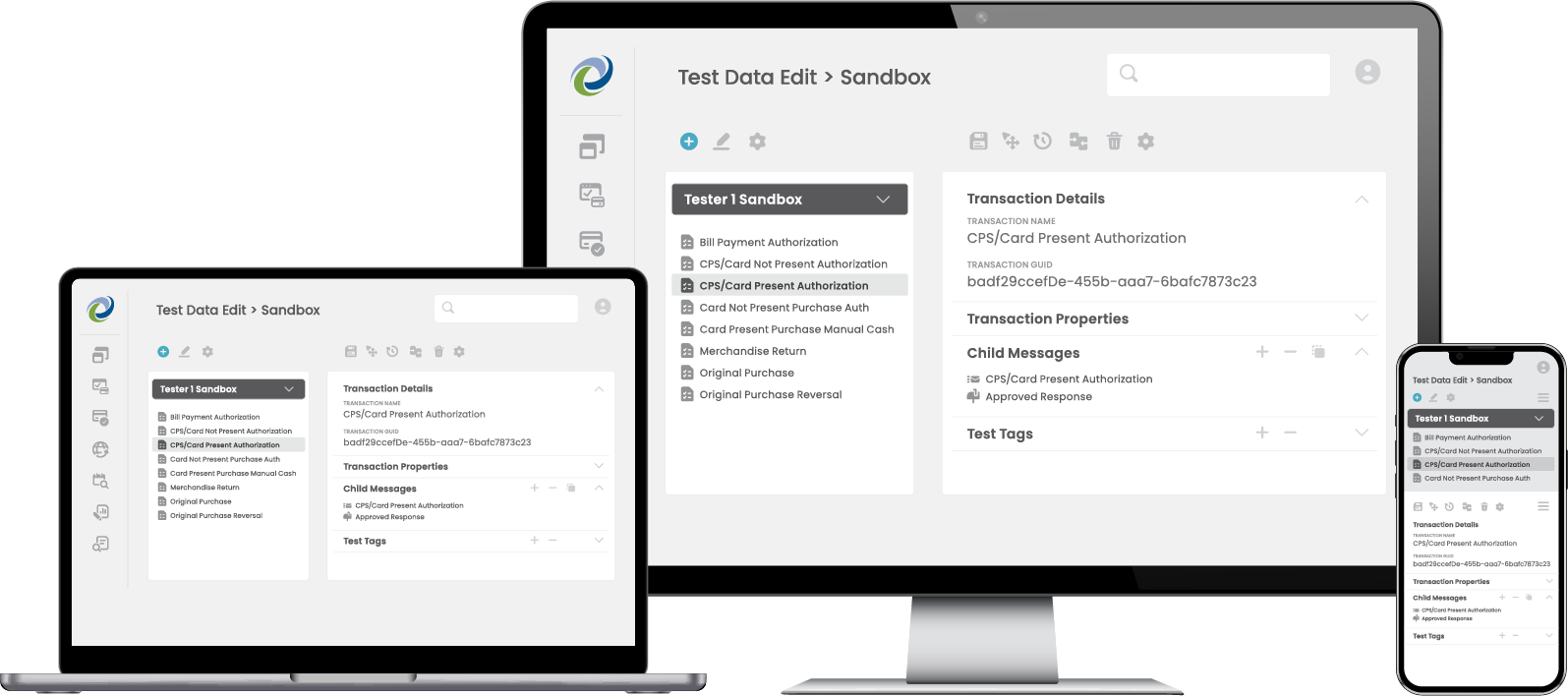
Organizations that adopt a comprehensive test automation strategy can achieve a 30-50% reduction in testing costs over three years.
- Gartner
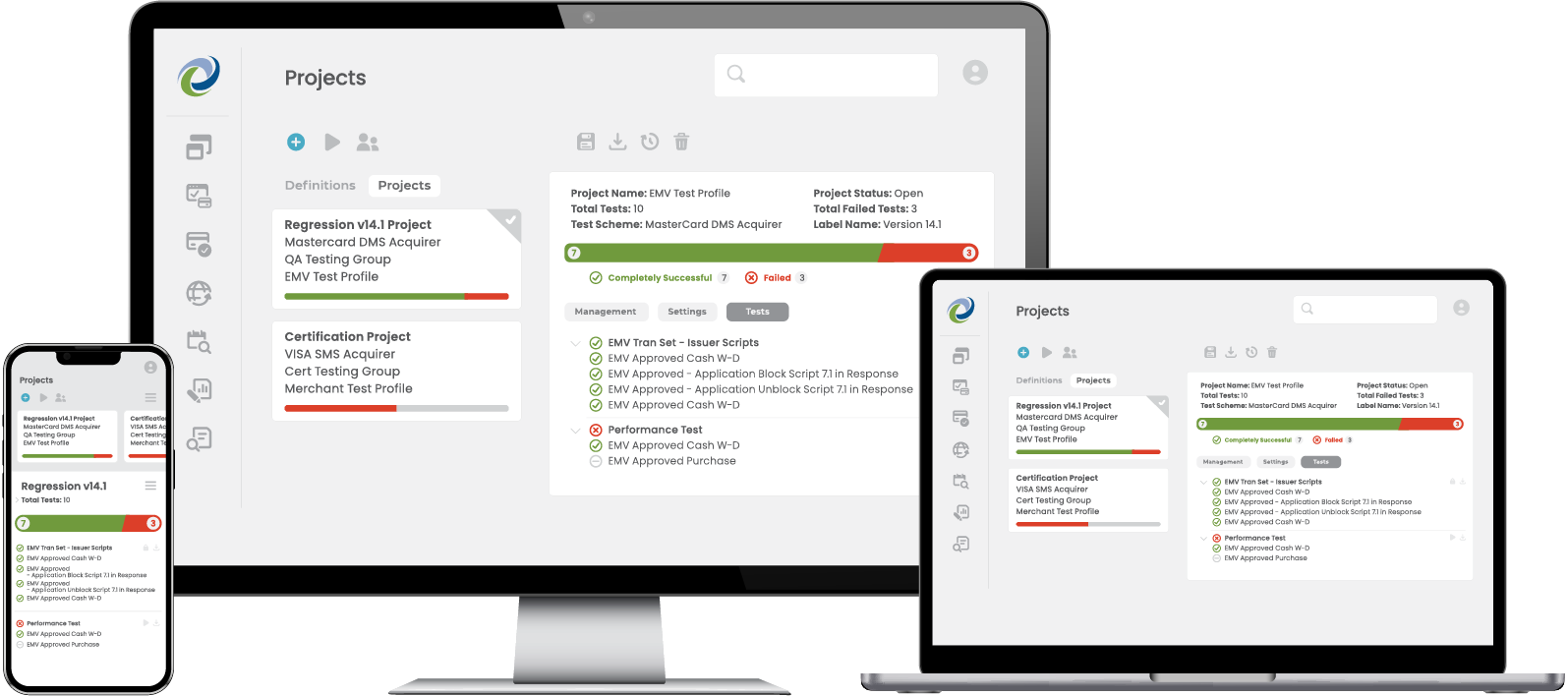
Paragon offers a portfolio of payment testing tools and simulators that provide fast and accurate testing for dozens of network, ATM, and POS message formats.


Paragon software allows us to do quicker and more accurate testing. We can set up as many test scripts as we want and use them multiple times as needed. We can also easily make updates to our ATM screens and test the entire transaction flow prior to uploading the configuration files to the ATM.

We can review the ATM configuration flow and exclude all unnecessary states and screens so we don’t load them, which has saved us time and money. We can also quickly test how numerous response codes are seen on the ATM screen.

Paragon’s ATMulator helped us quickly develop and implement a new enhanced ATM configuration, and FASTress provided the opportunity for us to determine, prior to production deployment, if our transaction authorization host could meet our processing needs.

Instead of conducting all of our testing directly with member organizations, we use Paragon to simulate and test these interfaces which has significantly reduced our testing time. The QA team uses Paragon software to execute their test plans and the developers are starting to use the products for their technical tests.

Paragon solutions save us time and money by allowing our developers to test changes to our ATM processing at their workstation. Paragon has always been helpful and seems more like a partner than a vendor.

FASTest is a strong product which does as it advertises. It’s easy to use and bulletproof once the transactions are built. We use this application daily and rely on it heavily to run comprehensive regression tests.

We place great value on our relationship with Paragon who has always proven to be responsive to our company's needs!

Paragon enabled us to significantly reduce the number of test hours with our service provider. As a result, we have cut our outside testing costs and are using our time more efficiently.

Stress testing is a mandatory requirement for all our mission critical transactional systems. We chose Paragon because we believe they offered the best quality/price ratio.

By combining our expertise with Paragon’s proven ePayment performance testing solution, we were able to prove our customer’s system capacity in only one month. We are committed to providing our customers with the highest quality solutions to meet their business objectives and look forward to partnering with Paragon on future engagements.
Copyright © 2024 All Rights Reserved by Paragon Application Systems | Terms of Use | Privacy Policy