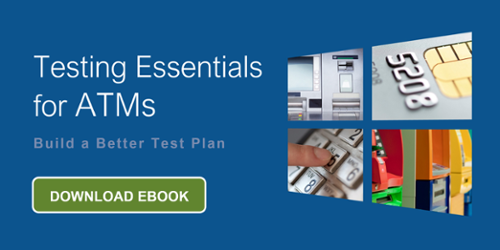I recently had an interesting conversation with a journalist from one of the industry publications. The subject was migrating ATMs to Windows 10.
As we talked about the current situation and all the work that needs to be done, it struck me just how little time is left for the ATM industry to get this project completed before Windows 7 support ends in early 2020.
This really should not have been a surprise - Microsoft ended mainstream support for Windows 7 back in January 2015 and notified the marketplace that their “extended support” program will end on January 14, 2020 – but as we discussed the overall effort and the amount of work involved, I realized that 2020 is now less than 19 months away.
Unfortunately, the actual time available to complete the Windows 10 migration before the “date” will likely be much less. Most organizations still have a year-end freeze on deploying any changes from mid-November until mid-January, so we lose two months there. And if the plan is to leave a little bit of extra time at the end of the project - because, let's be real, when was the last time one of your big projects finished on the original delivery date? - migration will probably need to be done by around October 1, 2019.
That means the available time frame to complete the upgrade is more like 15 months, assuming you plan to work on the migration all through the 2018 – 2019 holiday season.
At this point, I’ll also assume that the planning process has already started within your organization. We know the ATM vendors are just starting to roll-out their applications, but there are a lot of pieces that can be lined up now to help ensure the overall project comes together successfully.
One of the things that you may not be thinking much about yet is testing. We know from past experience that many of you will leave testing your new Windows 10 ATMs until the last minute. In fact, this happens so frequently that we actually have a client category in our CRM called “Urgent – Client needs to Test Now!”
So why wait until the last minute? There are a lot of advantages in updating your ATM testing environment to technology like VirtualATM sooner rather than later.
- Inventory and archive all of your current Windows 7 ATM images (nice to have available for reference after you start upgrading the physical machines to Windows 10)
- Minimize the requirement for direct access to your ATM test lab by providing testers with remote access to the virtual ATMs from any location
- Set-up automated regression tests to run whenever you want or need
- Test all during the Windows 10 project cycle
- Help ensure that you complete your migration project before the January 2020 deadline
- Position your organization for the “Next Gen ATM” environment, i.e. what happens after Windows 10
Given the overall impact of the Windows 10 migration on the entire ATM industry, this is one situation where you may not want to wait until the last minute.